How to Create a Carousel Ad in Facebook Ads Manager
This is a step-by-step guide to creating a carousel ad in Facebook Ads Manager: choose the campaign and ad set, select the carousel format, add up to 10 image or video cards with headlines, descriptions, and links, write primary text, set a call to action, check promotions or email sign-up offers, and finish with tracking.
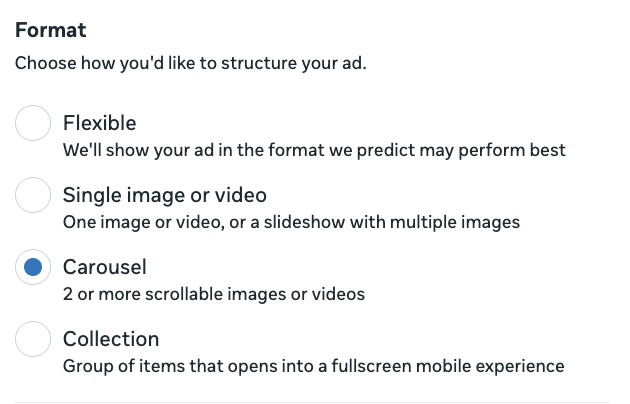
Here’s how to build a carousel ad step by step in Meta Ads Manager.
1. Start the Ad
Open your Meta ad account. Select the campaign and ad set where you want to create the ad, then click Create in the top left.
2. Name the Ad

Give it a clear name like Carousel Ad and add details to help you identify it later.
3. Check Identity
.png)
Under Identity, confirm the correct Facebook page and Instagram account. You can optionally add branding here.
4. Select Carousel Format

In Ad Setup, leave the dropdown on Create Ad, then under Format choose Carousel.
5. Add Your Website URL
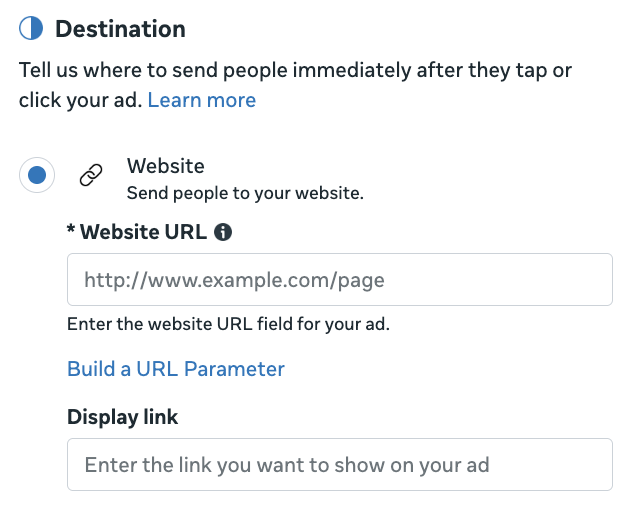
Copy and paste your website URL to ensure accuracy.
6. Build Carousel Cards

Click Add Cards and choose images, videos, or cards from previous ads.
Select up to 10 image cards.
Add a headline such as Save 20% with code FIRST20 and a matching description.
You can apply these to all cards or customize each card with its own headline, description, and product page link.
7. Primary Text and Emoji

Scroll to Primary Text and add your main ad copy, for example Save 20% with code FIRST20.
You can add emojis for personality, like a sparkle emoji.
If you want, try Meta’s AI text generation, but review it before publishing.
8. Call to Action

Choose a CTA such as Shop Now. This applies to all cards.
9. Promotions and Email Sign-Up Offers
Make sure promotions are set to automatically source codes from your site.
Double-check any email sign-up offers so they match your margins.
Consider creative offers like a free gift, which can be less costly than a percentage discount and creates excitement when the package arrives.
10. Tracking
.png)
Add offline events and URL parameters if you use tools like Google Analytics or Triple Whale.
That’s how to create a carousel ad in Facebook Ads Manager: set up your campaign and ad set, select carousel format, add cards, copy, and tracking, then launch your ad.
