What’s New with Lens at Foreplay
Foreplay’s latest Lens update unifies creative analytics, audience segmentation, production workflows, and attribution into a single system designed to help teams scale paid creative with precision and speed.
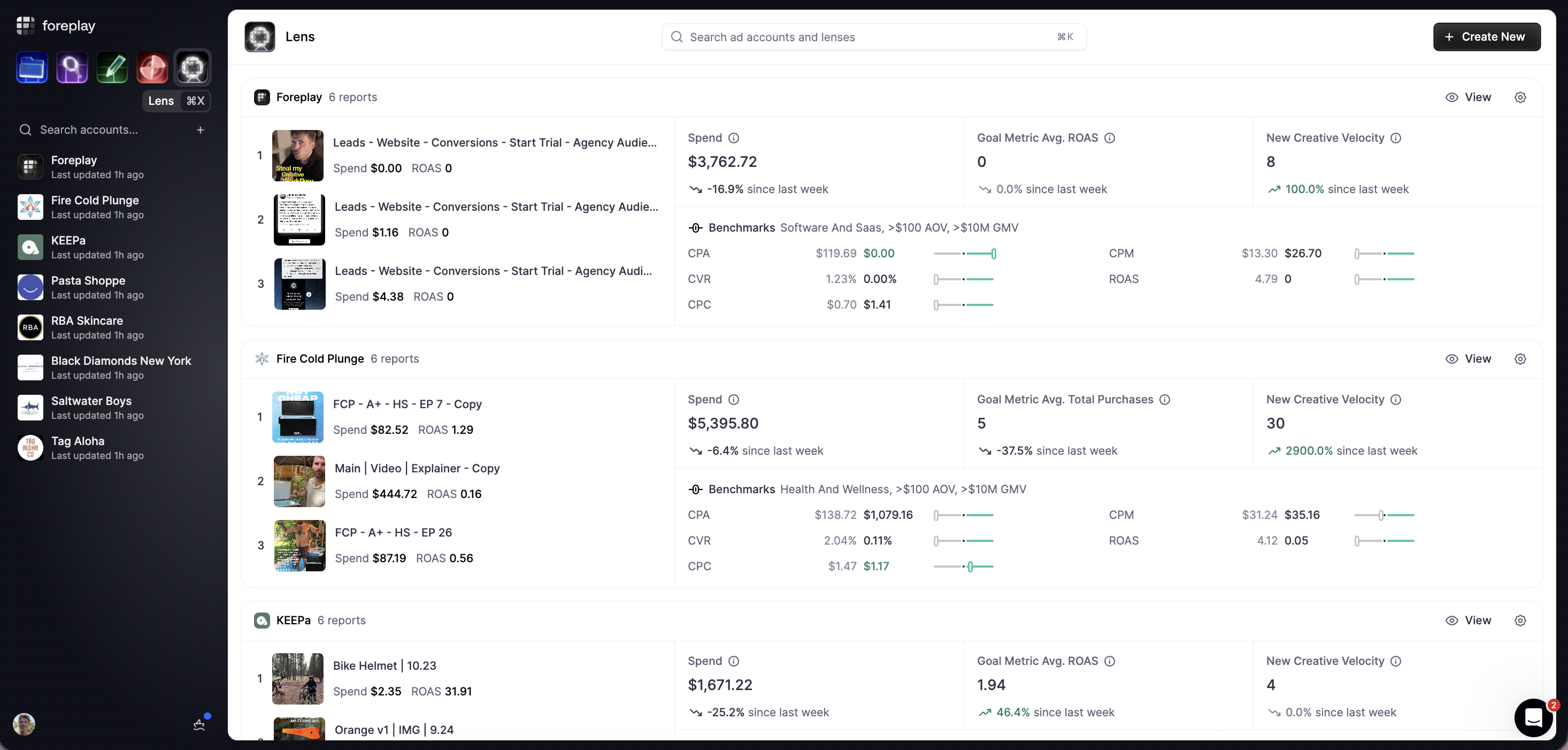
When you’re running paid creative at scale, the tools you use matter. If they don’t connect audience, creativity, production, channel and attribution in a seamless way, you’ll end up chasing data while losing momentum. That’s why the latest updates to Lens inside Foreplay deserve attention.
Below I walk through what the update means across five dimensions: audience segmentation, creative fatigue modelling, production workflow, platform and channel coverage with attribution, scalability and team fit.
Audience Segment Linkage
Lens now gives you the ability to slice creative performance by segment in a far more granular way. From the product page: “Quickly create and share creative reports by any segment or metric.”
What this means in practice:
- You can tie creative performance directly to audience buckets (for example, new prospect vs retarget, high-AOV vs low-AOV) rather than just look at generic ads performance.
- You get segmentation logic in place that lets you ask questions like “which creative hook landed best for this persona?” or “which variant fatigued fastest among this segment?”
- You can bridge research and performance so your audience work now plugs directly into creative data rather than staying in slides.
If you lead a team that does persona-driven creative, you’ll find Lens aligns with that. Run a test set across two segments, surface which creatives win in each, then feed the winner for full rollout.
Creative Fatigue Modelling
One of the hardest parts of creative ops is when a winning ad stops winning. Lens explicitly flags fatigue. It includes a creative test dashboard that plots test performance and identifies creative fatigue.
Here’s how you can leverage that:
- Integrate Lens dashboards into your daily or weekly ops review to check creative performance curves and watch for points where performance degrades.
- Define triggers like when CTR drops X percent while CPM rises Y percent, mark it fatigued.
- Link fatigue insights back into your production queue. When a variant shows signs of wear, schedule a refresh or new angle.
- Use fatigue modelling as a planning guardrail. When launching across channels, plan refresh cadence based on segment and creative type.
You’re no longer flying blind. The fatigue signal is operationalised.
Production Workflow Ties
If creative strategy is one thing and production another, Lens closes the gap. You can now pull performance insights directly into the production process. The product emphasizes building and sharing reports with enriched data, trading screenshots, spreadsheets and hours spent searching for direction.
Here’s how you can embed it in your workflow:
- Research → Audience/Segment → Creative Strategy
- Use Lens to analyse existing ads or past test history to surface which hooks, styles, or formats performed
- Feed results into the next brief and attach creative IDs, formats, and segment linkages
- Production sprint creates variants aligned to those insights
- Post-launch monitoring through Lens for performance and fatigue
- Use results to build a creative roadmap for upcoming formats and segments
This reduces assumption-based work and connects strategy with execution.
Platform and Channel Coverage with Attribution
In multi-channel environments like Meta, YouTube, and TikTok, creative often lives orphaned across analytics. Lens helps centralize creative performance and provides integrations for direct data pulls.
What this unlocks:
- A unified view of creative performance across channels
- Attribution clarity to compare the same creative or variant across formats
- Benchmarking through comparisons across thousands of advertisers
- Smarter allocation of creative formats and channels
If your video ad outperforms image in TikTok but underperforms in Meta, you’ll spot it fast. That visibility means fewer surprises and better alignment.
Scalability and Team Fit
The real test for any tool is scalability and team adoption. Lens was designed with those in mind. It uses flat-rate pricing so you don’t get penalized as you scale.
On team fit:
- Creative strategists get connected data
- Media teams get refresh cadence and channel allocation clarity
- Production teams get clear triggers for new cycles
- Agencies and multi-user teams benefit from bundle pricing
- Integration into existing reports and dashboards makes onboarding easy
If you’re leading a team of creatives and performance marketers, Lens supports growth with more assets, more segments, more channels, and one source of truth.
The Creative Growth System
If you’re serious about scaling paid creative, you can’t treat creative, audience segmentation, production workflow, channel attribution, and refresh cadence as separate silos. They’re interconnected. The updates to Lens at Foreplay bring these pieces together.
Audience segments drive creative direction.
Creative performance drives production refresh.
Channel data drives attribution and allocation.
Refresh cadence drives team workflows and efficiency.
If you’re running campaigns across multiple personas, formats, and channels and you’re tired of disconnected dashboards and guesswork, this update is worth exploring.
